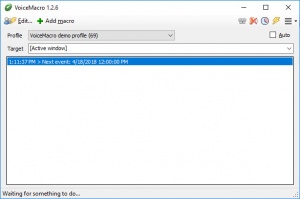VoiceMacro
1.2.7
Size: 661 MB
Downloads: 2243
Platform: Windows (All Versions)
We have to admit that we have all dreamed about a computer which we can instruct to do something by simply talking to it. Thanks to modern software applications, we can actually make our computers follow our spoken commands, just like in Sci-Fi movies. A good solution is VoiceMacro, which can make your computer do mostly anything. The best part is that it can be voice-activated. You can use it in numerous situations, from performing your routine tasks on your system to making video games more interesting and immersive.
VoiceMacro can be used on all modern Windows platforms. It is offered completely free of charge, but donations are welcomed if you wish to make one. The software can be installed in just a few seconds, without making any advanced configurations. Its hardware requirements are modest and you don't need to install any prerequisite tools or drivers.
The software's main user interface has a clean design and its functionality is pretty cut-and-dry. While VoiceMacro is running on your computer, you can simply speak a command into your microphone and the application will execute it right away. It comes with a pre-loaded demo profile, which includes numerous commands you can try out. You can either add new macros to the demo profile or you may create a new one from scratch.
Macro profiling is a particularly useful feature and the best part is that you can switch between profiles at a moment's notice, just by selecting one in a drop-down menu. You can have a default profile loaded and instantly switch to another one when you wish to play a game with voice commands, for example.
A log of received and executed commands can be found on the main interface, along with options for editing existing macros, adding new ones, muting the microphone, setting up schedules and more. Creating new macros is a simple matter of adding one or more actions to a list and making a series of tweaks, depending on how you wish to execute that macro. You can set the application to run your macro when you speak a certain sentence, when you use a keyboard combination or you can schedule your macro.
Actions can be selected from a system of sub-menus. You can find all sorts of actions, from simple clicks and keystrokes to statements and conditions. As previously mentioned, the software lets you add multiple actions to the same list and it will execute them one after another. There are many possibilities to explore, by combining all the actions you have at your disposal.
With VoiceMacro, you can carry out any operation by simply talking to your computer.
Pros
The software lets you set up complex macros and activate them through voice commands. Setting up a macro can be done without too much effort. You can store your macros in different profiles.
Cons
The speech recognition feature doesn't work if you're using VoiceMacro on Windows XP.
VoiceMacro
1.2.7
Download
VoiceMacro Awards

VoiceMacro Editor’s Review Rating
VoiceMacro has been reviewed by Frederick Barton on 17 Apr 2018. Based on the user interface, features and complexity, Findmysoft has rated VoiceMacro 5 out of 5 stars, naming it Essential